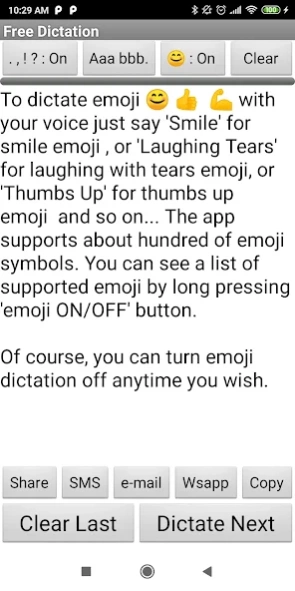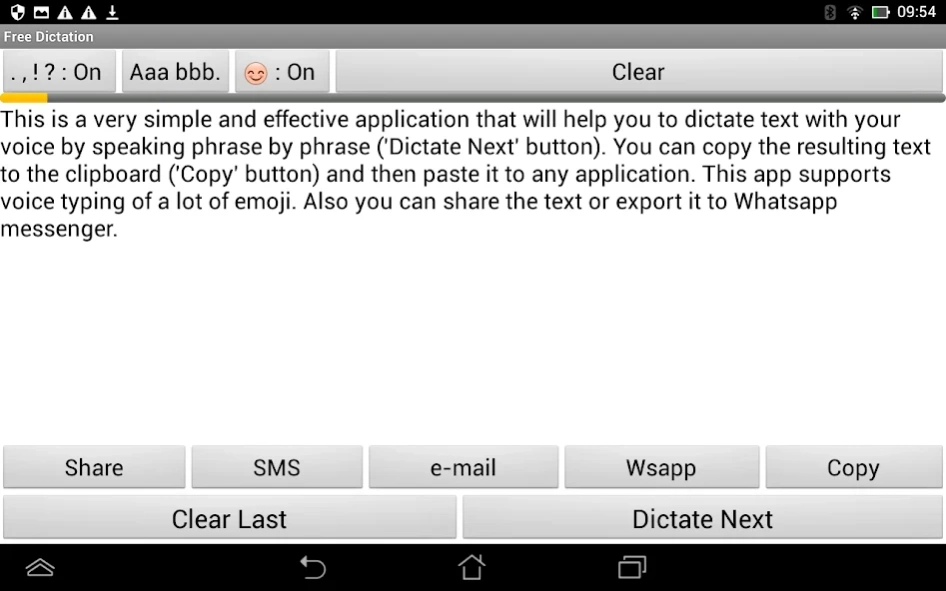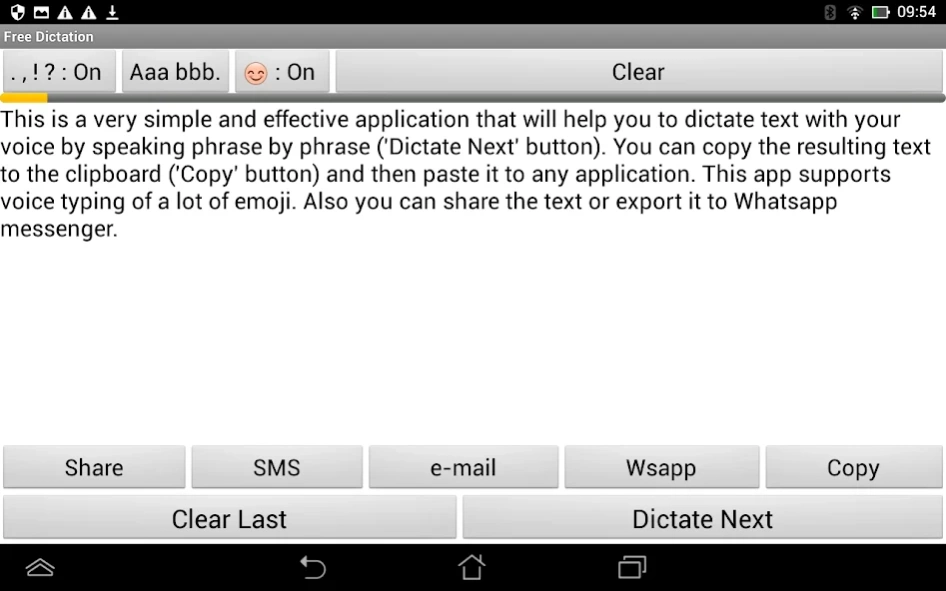Simply Voice Dictation 3.05
Free Version
Publisher Description
Simply Voice Dictation - Simply Voice Dictation: Voice-to-text with emoji and punctuation.
Elevate your messaging game and turn your words into vibrant expressions with proper punctuation and emojis, all dictated effortlessly with your voice, and easily share your messages with any other app using Simply Voice Dictation. Download the app today and start speaking and emoji-fying your conversations with style, clarity, versatility, and ease!
Simply Voice Dictation offers state-of-the-art voice dictation technology that allows you to effortlessly convert your spoken words into text. Simply speak your message, and the app will transcribe it accurately in real-time.
Taking voice dictation to the next level, Simply Voice Dictation lets you dictate punctuation marks effortlessly. Whether you need a comma, period, question mark, or exclamation point, simply say the punctuation you want, and the app will insert it seamlessly into your message, ensuring your sentences are properly structured.
With Simply Voice Dictation, sharing your dictated text with any other app is a breeze. After dictating your message, you can simply copy the text and paste it into your preferred messaging app, email, notes, or any other application of your choice. This seamless integration allows you to use your dictated text wherever you need it.
To voice-activate emojis, simply say words like 'Smile' for a smile emoji, 'Laughing Tears' for a laughing-with-tears emoji, 'Thumbs Up' for a thumbs-up emoji, and more. The app supports approximately a hundred emoji symbols. You can view the list of supported emojis by long-pressing the 'emoji ON/OFF' button. Of course, you can disable emoji dictation at any time.
If any errors occur during voice recognition, you can easily correct them. Just use the 'Clear Last' button to delete the last sentence and speak it clearly. Additionally, you have the flexibility to edit all of the entered text using your keyboard.
The app has 2 modes:
Mode : 'Aaa bbb.'
In this mode, every spoken phrase begins with a capital letter and ends with a full stop.
Mode: 'aaa bbb'
In this mode, each spoken phrase starts with a lowercase letter and ends without a full stop. It allows you to include punctuation marks during voice typing. When you say a period, the next phrase automatically begins with a capital letter.
We take your privacy seriously. Your data remains confidential and secure.
The app boasts an intuitive and user-friendly interface designed for ease of use. Whether you're a tech-savvy user or new to voice dictation, emojis, punctuation recognition, and text sharing, Simply Voice Dictation is accessible to all.
About Simply Voice Dictation
Simply Voice Dictation is a free app for Android published in the PIMS & Calendars list of apps, part of Business.
The company that develops Simply Voice Dictation is sarslander. The latest version released by its developer is 3.05.
To install Simply Voice Dictation on your Android device, just click the green Continue To App button above to start the installation process. The app is listed on our website since 2023-09-14 and was downloaded 6 times. We have already checked if the download link is safe, however for your own protection we recommend that you scan the downloaded app with your antivirus. Your antivirus may detect the Simply Voice Dictation as malware as malware if the download link to free.voice.dictation.android is broken.
How to install Simply Voice Dictation on your Android device:
- Click on the Continue To App button on our website. This will redirect you to Google Play.
- Once the Simply Voice Dictation is shown in the Google Play listing of your Android device, you can start its download and installation. Tap on the Install button located below the search bar and to the right of the app icon.
- A pop-up window with the permissions required by Simply Voice Dictation will be shown. Click on Accept to continue the process.
- Simply Voice Dictation will be downloaded onto your device, displaying a progress. Once the download completes, the installation will start and you'll get a notification after the installation is finished.